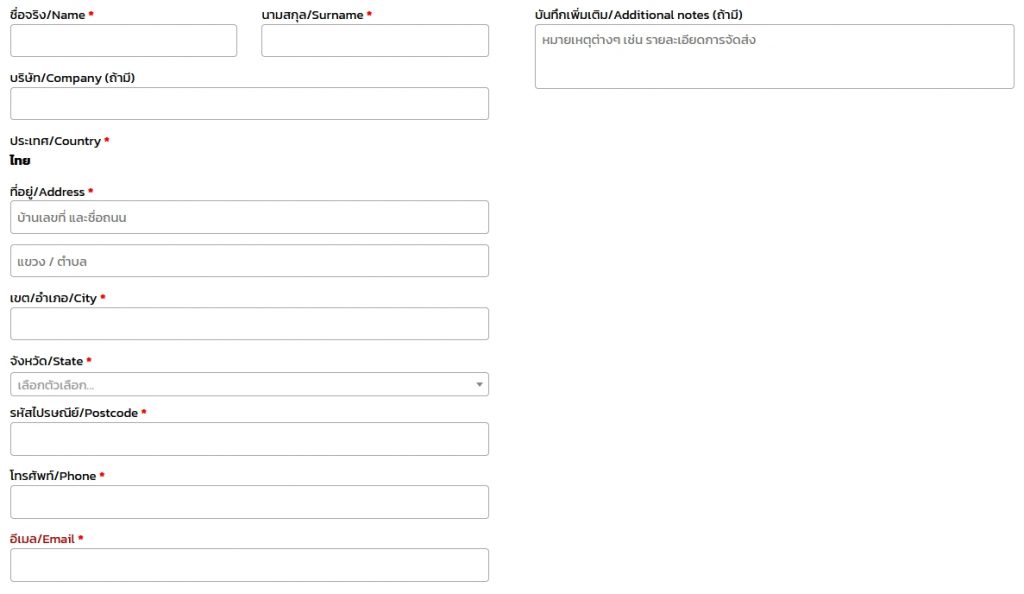ใช้ในกรณีที่ต้องการเปลี่ยนชื่อฟิลด์ตามที่ต้องการ (ไม่ใช่การใช้ฟังก์ชั่นสองภาษา)
- ไปที่ Apperance
- Theme Editor
- function.php
- เพิ่มโค้ดนี้ไว้ที่ด้านล่าง
add_filter( 'woocommerce_checkout_fields' , 'custom_override_checkout_fields' );
function custom_override_checkout_fields( $fields ) {
$fields['billing']['billing_first_name']['label'] = 'ชื่อจริง/Name';
$fields['billing']['billing_last_name']['label'] = 'นามสกุล/Surname';
$fields['billing']['billing_company']['label'] = 'บริษัท/Company';
$fields['billing']['billing_email']['label'] = 'อีเมล/Email';
$fields['billing']['billing_phone']['label'] = 'โทรศัพท์/Phone';
$fields['order']['order_comments']['label'] = 'บันทึกเพิ่มเติม/Additional notes';
return $fields;
}
add_filter( 'woocommerce_default_address_fields' , 'wpse_120741_wc_def_state_label' );
function wpse_120741_wc_def_state_label( $address_fields ) {
$address_fields['address_1']['label'] = 'ที่อยู่/Address';
$address_fields['state']['label'] = 'จังหวัด/State';
$address_fields['postcode']['label'] = 'รหัสไปรษณีย์/Postcode';
$address_fields['country']['label'] = 'ประเทศ/Country';
$address_fields['city']['label'] = 'เขต/อำเภอ/City';
return $address_fields;
}